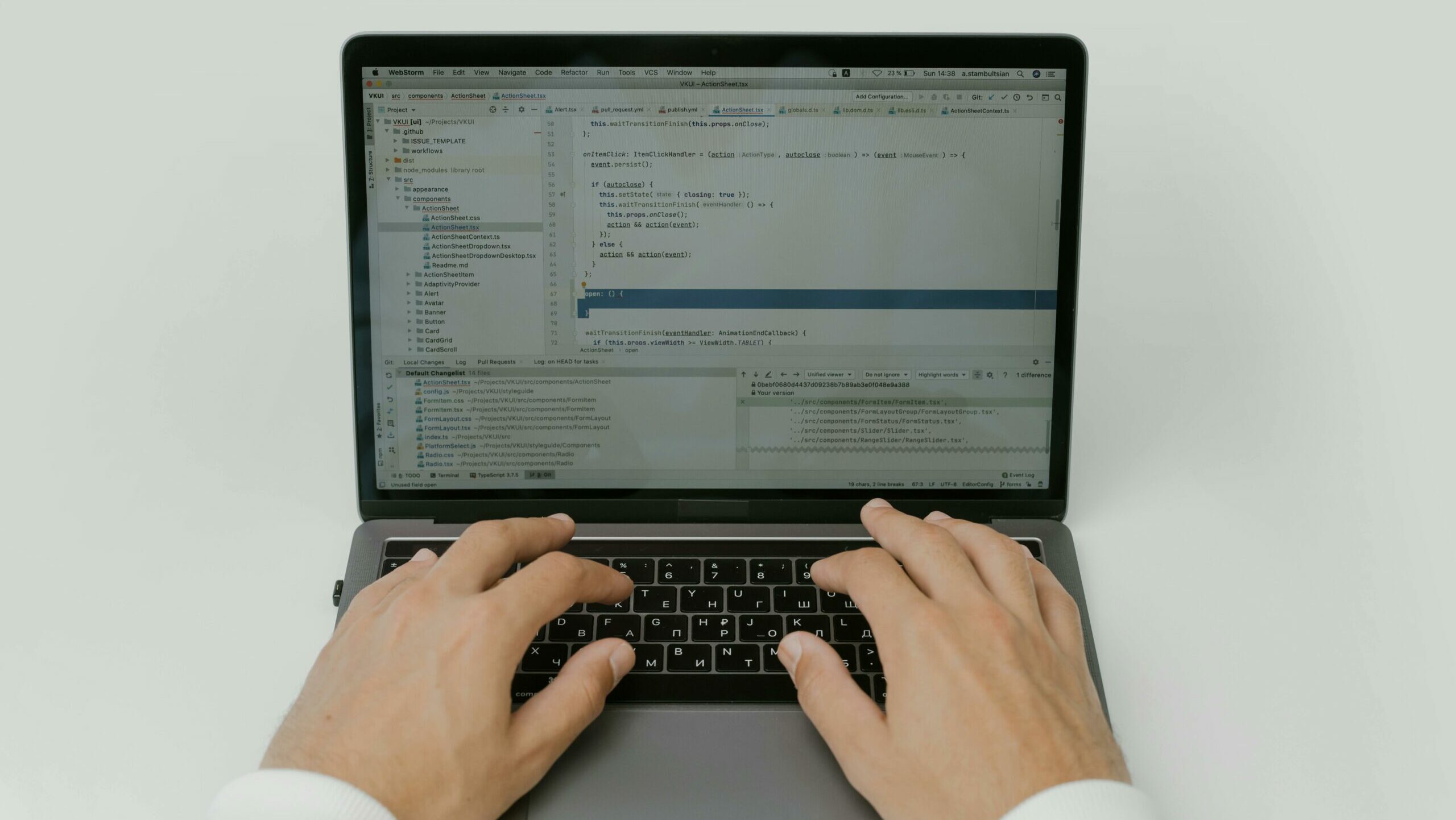Unlocking Gmail’s Power: How to Write a Formal Business Email
Learn how to utilize Gmail to compose a professional business email that will increase the legitimacy of your brand and improve client communication.

First impressions count, particularly in the corporate world. Your email address is frequently the first thing that partners or clients see when you connect with them. An expert email not only conveys the essence of your company but also fosters confidence. Although Gmail is primarily used for personal usage, it also provides businesses with strong options to build personalized, business-like email accounts. We’ll look at how to use Gmail to create a business email that stands out in this blog, increasing the impact of your communications and creating a more recognizable brand.
The Importance of a Formal Business Email
Nowadays, your email address conveys a lot about your company and is like to a digital handshake. In a commercial context, a generic email address such as “yourname@gmail.com” may not be appropriate, although it might be OK for personal correspondence. It doesn’t have the branding that sets your company apart from a plethora of competitors. However, a personalized email address such as “yourname@yourbusiness.com” conveys authority and trustworthiness right away. Customers and clients are more likely to trust a company that seems well-established and competent. Additionally, a branded email address helps consumers remember your company each time you send an email by reinforcing your brand identification.
Introduction to Gmail for Business
A smooth method for creating a business email that looks professional is provided by Gmail for business, a feature of Google Workspace (previously G Suite). An initial requirement is a custom domain name, which is the portion of your email address that appears after the “@” symbol, such as “yourbusiness.com.” If you don’t already have a domain, you can get one from a domain registrar. After obtaining your domain, you can register with Google Workspace. Along with business-class email, Google Workspace offers a variety of productivity tools like as Google Drive, Docs, Sheets, and more. It’s easy to set up Google Workspace since Google will walk you through connecting your domain to Gmail.
Configuring a Business Email Address
The next step is to create your unique email address after logging into Google Workspace and connecting your domain. You may create email accounts for various purposes in your Google Workspace admin panel. Examples of these include “info@yourbusiness.com,” “support@yourbusiness.com,” and personalized ones like “jane.doe@yourbusiness.com.” By directing consumer inquiries, support tickets, and business inquiries to the appropriate person, this segmentation aids in the organization of communication. Without having to create new accounts, you may also create email aliases for certain purposes, such as “sales@yourbusiness.com,” which can reroute communications to an already-existing mailbox. This configuration allows you to handle your business communications with professionalism and flexibility.
Using Gmail’s Features to Improve Your Email
Gmail has a ton of options that can improve the effectiveness and polish of your business communications. Advanced features like personalized email templates, automated replies, and connection with other productivity tools are all included with Google Workspace. Gmail’s intelligent write and respond features, for example, can speed up the drafting of emails and guarantee that your replies are timely and appropriate. Additionally, you can keep your inbox tidy by using Gmail’s tagging and filtering features, which will prevent crucial client communications from getting lost in the shuffle. You may also effortlessly arrange meetings by linking your email with Google Calendar, which streamlines your workflow for keeping track of deadlines and appointments.
Gmail’s Security and Dependability
The strong security protections that Gmail provides make it one of the best options for business email. Advanced security features in Google Workspace include spam prevention, two-step authentication, and automated malware and phishing screening. This degree of protection guarantees the safety of your company’s information as well as client correspondence. Additionally, Google Workspace guarantees a 99.9% uptime rate, which means that you can always access your email without any disruptions. Your plan may provide an additional 30GB of cloud storage per user, so you won’t have to worry about running out of space. Reliability is essential to continuing to have professional, seamless communication.
More than just a branding exercise, creating a polished business email using Gmail is a step toward building credibility and improving customer trust. You may completely change the way your company communicates with customers and partners, from the initial setup with Google Workspace to using Gmail’s sophisticated capabilities for frictionless collaboration. A professional email setup offers several advantages, including security, dependability, and brand reinforcement. Setting up a formal business email is a wise step toward creating a more credible and successful company in a world when digital first impressions matter.